alsi
alsi is a system information tool, designed for Arch Linux, related to archey and screenfetch, but more configurable.
All the configuration files are in: ~/.config/alsi
For example, to configure it for Gentoo, get the gentoo logo and put it in alsi.logo file, change something in alsi.output and alsi.conf files (if necessary) and then execute: alsi -f -l -c1=blue -c2=purple
Result:
1. Changing alsi.output:
2. More colors can be added by using the Term::ANSIColor module;
Add new colors into alsi.colors file, like this:
Available constants are:
Now, if you execute alsi -c1=ublue -c2=black, hopefully, you will get something like this:
3. Advanced options can be found in alsi.conf:
4. Special variables and escapes supported by alsi.logo file.
It supports the following color variables:
$c1 : normal color (color1)
$c2 : bold color (color2)
$z : reset color
and the following escaped characters:
\t : a tab character.
\e : escape character (example: \e[0;31m for the color red).
\x : hex decimal character (example: \x{23} for the character '#').
NOTE: The variables are also valid as: ${c1}, ${c2} and ${z} if they are followed by a word character.
Github: https://github.com/trizen/alsi
AUR: https://aur.archlinux.org/packages/alsi/
All the configuration files are in: ~/.config/alsi
For example, to configure it for Gentoo, get the gentoo logo and put it in alsi.logo file, change something in alsi.output and alsi.conf files (if necessary) and then execute: alsi -f -l -c1=blue -c2=purple
Result:
1. Changing alsi.output:
my $b = "\b\b\b\b"; [ { => "\b\e[1;37m\e[41mTHIS IS ALSI\e[0m"}, { => $b . '%13sOS:%s %s'}, # Operating system { => $b . '%4sHostname:%s %s'}, # Hostname { => $b . '%9sUptime:%s %s'}, # Uptime { => $b . '%9sKernel:%s %s'}, # Kernel version { => $b . '%10sShell:%s %s'}, # Shell { => $b . '%sPackages:%s %s'}, # Number of installed packages { => $b . "%13s%s:%s %s"}, # WM or DE { => $b . '%10sTheme:%s %s'}, # Gtk2 theme { => $b . '%11sIcon:%s %s'}, # Gtk2 icon theme { => $b . '%11sFont:%s %s'}, # Gtk2 font name { => $b . "%12sCPU:%s %s"}, # CPU name { => $b . '%11sSWAP:%s %s'}, # SWAP usage { => $b . '%12sRAM:%s %s'}, # RAM usage { => '...'}, # Partitions goes here ]
2. More colors can be added by using the Term::ANSIColor module;
Add new colors into alsi.colors file, like this:
use qw(:constants); scalar { => { => "\e[0;30m", => "\e[1;30m"}, # ... => { => ( ), => ( )}, => () }
Available constants are:
Now, if you execute alsi -c1=ublue -c2=black, hopefully, you will get something like this:
3. Advanced options can be found in alsi.conf:
- DEFAULT_COLOR_NORMAL
- the default normal color (color1)
- DEFAULT_COLOR_BOLD
- the default bold color (color2)
- USE_VALUES_COLOR
- if is set to 1, alsi will use color1 for the displayed values.
- USAGE_COLORS
- use normal colors for RAM and partitions usage.
- USAGE_COLORS_BOLD
- use bold colors for RAM and partitions usage.
- USAGE_PRECENT_GREEN
- if the usage percent is less or equal with this value, use the green color.
- USAGE_PRECENT_YELLOW
- if the usage percent is less or equal with this value, use the yellow color.
- USAGE_PRECENT_RED
- if the usage percent is less or equal with this value, use the red color.
- SCREENSHOT_COMMAND
- if alsi is executed with the -s argument, this command will be executed before alsi exists.
- PS_COMMAND
- this command is used to get the running processes and determine the Window Manager or the Desktop Environment (last column is used, so ps -A works too).
- DF_COMMAND
- with this command, we get information for the available partitions in the system. -x argument means to skip a certain type of partition.
- PACKAGES_PATH
- this is a directory which contains all the installed packages as directories. alsi counts the number of directories, which results in the number of installed packages.
- USE_LOGO_FROM_FILE
- if this value is set to 1, alsi will use the logo found in alsi.logo file.
4. Special variables and escapes supported by alsi.logo file.
It supports the following color variables:
$c1 : normal color (color1)
$c2 : bold color (color2)
$z : reset color
and the following escaped characters:
\t : a tab character.
\e : escape character (example: \e[0;31m for the color red).
\x : hex decimal character (example: \x{23} for the character '#').
NOTE: The variables are also valid as: ${c1}, ${c2} and ${z} if they are followed by a word character.
Github: https://github.com/trizen/alsi
AUR: https://aur.archlinux.org/packages/alsi/
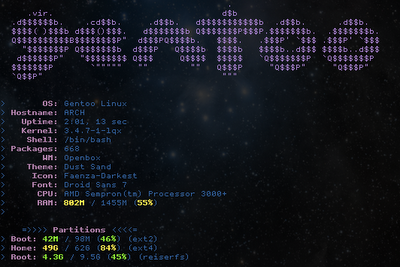

Could you add Terminal info in alsi please? If you can, it is more better than archey!
ReplyDelete"/usr/bin/alsi: línea 1: !DOCTYPE: No existe el fichero o el directorio
ReplyDelete/usr/bin/alsi: línea 2: html: No existe el fichero o el directorio
/usr/bin/alsi: línea 3: head: No existe el fichero o el directorio
/usr/bin/alsi: línea 4: meta: No existe el fichero o el directorio
/usr/bin/alsi: línea 5: title: No existe el fichero o el directorio
/usr/bin/alsi: línea 5: /title: No existe el fichero o el directorio
/usr/bin/alsi: línea 6: meta: No existe el fichero o el directorio
/usr/bin/alsi: línea 7: meta: No existe el fichero o el directorio
/usr/bin/alsi: línea 8: meta: No existe el fichero o el directorio
/usr/bin/alsi: línea 9: meta: No existe el fichero o el directorio
/usr/bin/alsi: línea 10: meta: No existe el fichero o el directorio
/usr/bin/alsi: línea 11: base: No existe el fichero o el directorio
/usr/bin/alsi: línea 12: $'\r': no se encontró la orden
/usr/bin/alsi: línea 13: link: No existe el fichero o el directorio
/usr/bin/alsi: línea 14: $'\r': no se encontró la orden
/usr/bin/alsi: línea 15: $'\r': no se encontró la orden
/usr/bin/alsi: línea 16: link: No existe el fichero o el directorio
/usr/bin/alsi: línea 17: link: No existe el fichero o el directorio
/usr/bin/alsi: línea 18: meta: No existe el fichero o el directorio
/usr/bin/alsi: línea 19: meta: No existe el fichero o el directorio
/usr/bin/alsi: línea 20: meta: No existe el fichero o el directorio
/usr/bin/alsi: línea 21: meta: No existe el fichero o el directorio
/usr/bin/alsi: línea 22: meta: No existe el fichero o el directorio
/usr/bin/alsi: línea 23: $'\r': no se encontró la orden
/usr/bin/alsi: línea 24: $'\r': no se encontró la orden
/usr/bin/alsi: línea 25: !--: No existe el fichero o el directorio
/usr/bin/alsi: línea 26: link: No existe el fichero o el directorio
/usr/bin/alsi: línea 27: link: No existe el fichero o el directorio
/usr/bin/alsi: línea 28: link: No existe el fichero o el directorio
/usr/bin/alsi: línea 29: link: No existe el fichero o el directorio
/usr/bin/alsi: línea 30: link: No existe el fichero o el directorio
/usr/bin/alsi: línea 31: $'\r': no se encontró la orden
/usr/bin/alsi: línea 32: !--: No existe el fichero o el directorio
/usr/bin/alsi: línea 33: link: No existe el fichero o el directorio
/usr/bin/alsi: línea 34: link: No existe el fichero o el directorio
/usr/bin/alsi: línea 35: link: No existe el fichero o el directorio
/usr/bin/alsi: línea 36: !--[if: No existe el fichero o el directorio
/usr/bin/alsi: línea 37: error sintáctico cerca del elemento inesperado `<'
Hi, im getting this, I searched in google/arch forum and didn't find anything.
Any clue?
Seems like you downloaded and executed an HTML file.
DeletePlease try to re-download the real code from: http://code.google.com/p/trizen/downloads/detail?name=alsi or install the 'alsi' program from AUR: https://aur.archlinux.org/packages.php?ID=41468